Want to Subscribe?
Read Corporate India and add to your Business Intelligence
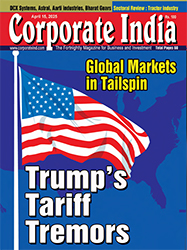
![]() Unlock Unlimited Access
Unlock Unlimited Access

Finance
Published: July 28, 2023
Updated: July 28, 2023
Understanding and managing self-assessment tax is vital for every taxpayer. It ensures proper tax compliance and helps avoid penalties and interest charges. Cleartax provides step-by-step guidance on calculating self-assessment tax. However, taxpayers often make errors while filing, leading to potential complications. This article also highlights common mistakes to avoid during the process. Additionally, rectifying mistakes is crucial to maintain financial integrity. We present a comprehensive guide on how to rectify errors and access details of your assessing officer. This article makes you walk through the simple steps to pay self-assessment tax online.
Knowing the exact steps to calculate self-assessment tax is essential for accurate filings. It involves adding total income, deducting tax deductions, and computing tax as per slab rates. Following the formula [(A+B) - (C+D+E+F)], taxpayers can calculate their total tax payable, considering various factors like interest and tax relief.
Taxpayers frequently encounter pitfalls while filing self-assessment tax. Experts highlight these common errors, including missing deadlines, selecting the wrong ITR form, and not verifying the ITR. Other mistakes involve incorrect personal information, wrong assessment year, and not declaring all income sources. Disclosing capital gains and losses is crucial, as the tax authorities closely monitor such omissions.
Timely rectification of errors is crucial to avoid penalties and discrepancies. Identifying the specific error and taking immediate corrective action is the first step. Avail the 'Rectification under Section 154 process' to rectify mistakes in the order or intimation received from the Income Tax Department (ITD). Follow the step-by-step procedure on the official Income Tax Department website to submit a well-documented rectification application with supporting documents.
Obtaining information about your assessing officer is essential for smooth tax dealings. Two user-friendly options are provided for easy access. Taxpayers can log in to their Income Tax e-filing portal to find their assessing officer's name, designation, and address under the "Assessing Officer Details" section. Alternatively, they can use the "Know Your AO" service on the Income Tax Department's official website by inputting their PAN number and OTP.
Avinash Shekhar simplifies the process of paying self-assessment tax online. Taxpayers can
easily pay through the Income Tax e-filing portal by following straightforward steps. This
includes logging in, selecting the "e-Pay Tax" option, entering tax amounts, and choosing the
preferred payment mode. Paying self-assessment tax online ensures timely compliance and
avoids penalties.
Mastering self-assessment tax is crucial for every taxpayer to ensure accurate filings and
avoid penalties. Understanding the step-by-step calculation process and rectifying mistakes
promptly enhances financial integrity. Avail the convenience of online tax payment to
streamline the process. By following the guidelines and avoiding common errors, taxpayers
can manage their tax obligations efficiently and contribute to a seamless tax ecosystem.
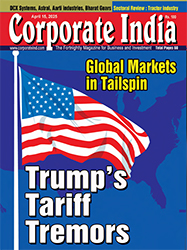
April 15, 2025 - First Issue

Industry Review

Want to Subscribe?
Read Corporate India and add to your Business Intelligence
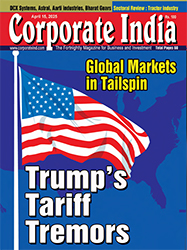
![]() Unlock Unlimited Access
Unlock Unlimited Access
Lighter Vein

Popular Stories
Archives
